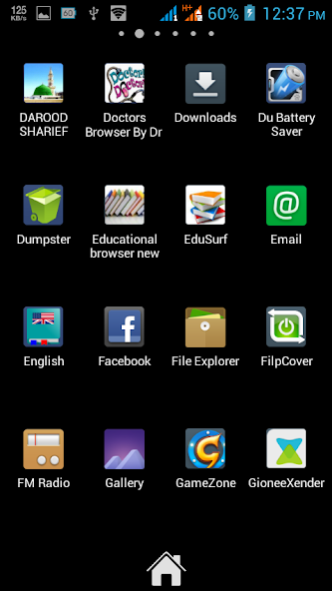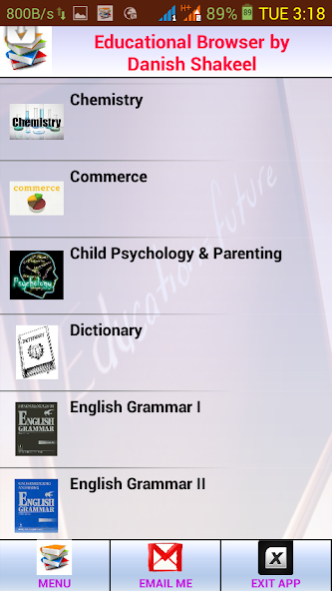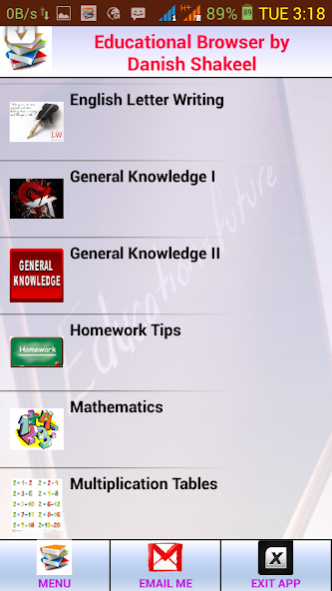EduSurf 1.14
Free Version
Publisher Description
APP DEVELOPED BY: Danish Shakeel,9th Standard Student,Kendriya Vidyalaya No.2,AFS Srinagar,Kashmir.
I am thankful to my Dad (Dr Shakeel Ahmad Mir) & Mom(Rubina) for their tremendous support,especially for teaching me computer basics,when i was only three years old.
The App requires active data connection.Data charges may apply.
Note:The app works well on 4G network, but may load slowly on 2G,or 3G networks.
The ads displayed in this app are beyond my control.Please dont blame me for the content of these ads. You can skip the ad while loading,by clicking button.
I have developed this app for the students of the subcontinent.The app provides links to some important educational websites.
Links embedded are:
-Google Search
-Google Translate
-CBSE,NCERT(india)
-Results(India)
-Wikipedia
and a number of other educational sites about
-Maths
-Algebra
-Trigonometry
-Biology
-Physics
-Chemistry
-Commerce
-GK
-English Grammar
-Letter Writing
-Online converters
-Kids sites
-Rhymes
-Math Exercises for Children
-Science daily
-Child Psychology and Parenting
-Science Experiments(kids & Teens)
-World Atlas
Some links may be broken and well be rectified in subsequent updates.
About EduSurf
EduSurf is a free app for Android published in the Teaching & Training Tools list of apps, part of Education.
The company that develops EduSurf is Danish Shakeel. The latest version released by its developer is 1.14.
To install EduSurf on your Android device, just click the green Continue To App button above to start the installation process. The app is listed on our website since 2018-10-27 and was downloaded 7 times. We have already checked if the download link is safe, however for your own protection we recommend that you scan the downloaded app with your antivirus. Your antivirus may detect the EduSurf as malware as malware if the download link to com.edusurf.app is broken.
How to install EduSurf on your Android device:
- Click on the Continue To App button on our website. This will redirect you to Google Play.
- Once the EduSurf is shown in the Google Play listing of your Android device, you can start its download and installation. Tap on the Install button located below the search bar and to the right of the app icon.
- A pop-up window with the permissions required by EduSurf will be shown. Click on Accept to continue the process.
- EduSurf will be downloaded onto your device, displaying a progress. Once the download completes, the installation will start and you'll get a notification after the installation is finished.